

Encina High School Alumni
Encina webmasters (obsolete content)
This page is for Encina webmasters and describes how the website is set up and how to upload your pages.
I am only familiar with Microsoft Frontpage so my instructions will tend to be Frontpage specific.
Encina webmaster responsibilities
The class webmasters are responsible for their class website. They add the bios which are submitted by their classmates and document reunions with pictures and commentary.
In order to serve as a class webmaster, you should be familiar with computers and web publishing software like Microsoft Frontpage. You should have good communication skills as you will be interfacing with the reunion committee and your classmates.
This job is as small or as big as you make it. At the minimum, you could get away with just adding bios as they come in. But this requires so little effort I prefer to do it myself. What I am looking for are webmasters who are willing to be creative and make their class website a living site that draws their classmates back due to it's changing content. This can be accomplished by adding past reunion memory books, adding class pictures or scanning in sections of yearbooks, etc. See the homepages for the classes of 72, 73, 74 and 76 as examples of active webmasters.
Encina Website guidelines
Encina webmasters need to follow a few guidelines regarding content:
1. No obscene material.
2. No racist or sexist material.
3. No religious material.
4. No political material.
Use common sense. If your material is likely to offend someone, don't publish it.
Encina Website structure
The Encina website has the hierarchical directory structure shown below.
All the pages reside in a public_html directory. Beneath the public_html directory are the Encina homepage index.html and other miscellaneous pages. Each class has it's own sub-directory in which to put it's pages. A class webmaster should not alter any pages except those in their own class sub-directory.
The home page of each class should be called index.html for two reasons. First, this is the URL which the Class Websites page points to. Second, index.html is the default page the server looks for, so you can give out a URL like www.encinahighschool.com/class73 and leave off the index.html in URL www.encinahighschool.com/class73/index.html .
I would like the Encina webmaster to maintain the Class directory pages in their own subdirectory rather than have each class webmaster maintain their own class directory under their class homepage. This will make the directory pages uniform and easy to find from the Class Websites page. It allows the Encina webmaster to maintain the Encina Alumni database and be a central depository for all the alumni contact information. Having a directory under each class homepage means that alumni can not easily "thumb" through the various class directories looking for acquaintances. Instead, they will have to look for the directories under each class homepage. And instead of being able to contact the Encina webmaster in order to locate an alumni, they will have to contact many class webmasters who each maintain their own class database. However, based on the class webmasters who I have talked with so far, there seems to be a strong desire to have a local class directory under each class homepage. So for now there will be both an Encina class directory and a local class directory. Sigh.
Permissions have been set up so the webmasters have group access to all the class directories so be careful where you put your pages or you may inadvertently overwrite somebody else's pages.
| public_html | |
| index.html | Encina High School homepage |
| ... | miscellaneous pages |
| directory | Directory containing all the class directories |
| directory72.htm | Class of 1972 directory |
| directory73.htm | Class of 1973 directory |
| ... | |
| directory90.htm | Class of 1990 directory |
| class72 | Directory containing all the class of 1972 pages |
| index.html | Class of 1972 homepage |
| class73 | Directory containing all the class of 1973 pages |
| index.html | Class of 1973 homepage |
| ... | |
| class98 | Directory containing all the class of 1998 pages |
| index.html | Class of 1998 homepage |
| photos | Directory containing photo gallery |
Hosted by Yellow Magic 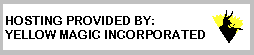
Be sure and include the "Hosted by Yellow Magic Corp logo on each of your pages". This is one of the conditions for free hosting of the Encina website.
Transferring your pages to the Encina website
When you login/ftp/telnet, you will automatically end up in your home directory. Please do not modify anything outside your home directory.
For example, if you are user "classof68", when you login/ftp/telnet, you will be in the directory "public_html/class68".
If you are using Frontpage98, when you are ready to transfer your pages, connect to the
internet via your existing ISP and hit the "publish" button in Frontpage
Explorer. Frontpage will ftp your pages over the internet to the Connect! Corp ftp server.
You must be connected to the Internet in order
to publish your pages. You do not have to connect directly to the Connect! ftp server in
Washington. When you connect to your local ISP, the data
will be transferred to the Connect! ftp server over the Internet.
Frontpage has an automated publish wizard which will only transfer the pages which have changed.
To publish your web:
1. go the the FrontPage Explorer window (not the FrontPage Editor window) and select File/Publish FrontPage Web.
2. A "Publish" dialog box will appear. The first time you try and publish I
believe FrontPage will ask you for a location. If it does enter "www.encinahighschool.com".
If you make a mistake, click on the "More Webs" button. This will give you a
"Publish FrontPage Web" dialog box.
Change the URL to "http://www.encinahighschool.com"
and continue.
3. A "Microsoft Web Publishing Wizard" dialog box will appear, prompting you
for the destination:
FTP server:
www.encinahighschool.com
Directory path: . (a single period
".")
4. Another "Microsoft Web Publishing Wizard" dialog box will
appear, prompting you for your User Name and Password:
User Name: <login name>
Password: <password>
5. If you've done everything right, you'll see a "Verifying FTP connection"
box, then FrontPage will publish your web in your home directory
"public_html/classxx"
Be sure to put a single "." for the directory path. Otherwise Frontpage will stop after a sending a few pages.
When you publish your pages you will end up in your home directory automatically and will not have to specify the full directory path. For example, if you are user classof68, you will automatically end up in the directory public_html/class68.
| Home Directory |
| public_html/class61 |
| public_html/class62 |
| public_html/class63 |
| public_html/class64 |
| public_html/class65 |
| public_html/class66 |
| public_html/class67 |
| public_html/class68 |
| public_html/class69 |
| public_html/class70 |
| public_html/class71 |
| public_html/class72 |
| public_html/class73 |
| public_html/class74 |
| public_html/class75 |
| public_html/class76 |
| public_html/class77 |
| public_html/class78 |
| public_html/class79 |
| public_html/class80 |
| public_html/class81 |
| public_html/class82 |
| public_html/class83 |
| public_html/class84 |
| public_html/class85 |
| public_html/class86 |
| public_html/class87 |
| public_html/class88 |
| public_html/class89 |
| public_html/class90 |
| public_html/class91 |
| public_html/class92 |
| public_html/class93 |
| public_html/class94 |
| public_html/class95 |
| public_html/class96 |
| public_html/class97 |
| public_html/class98 |
| public_html/photos |
FTP access
If you are not using Frontpage, you may use ftp to transfer your pages to the website. ftp to www.encinahighschool.com , login using your account and password, cd to the appropriate directory and transfer your pages.
Last updated: 05/28/2017